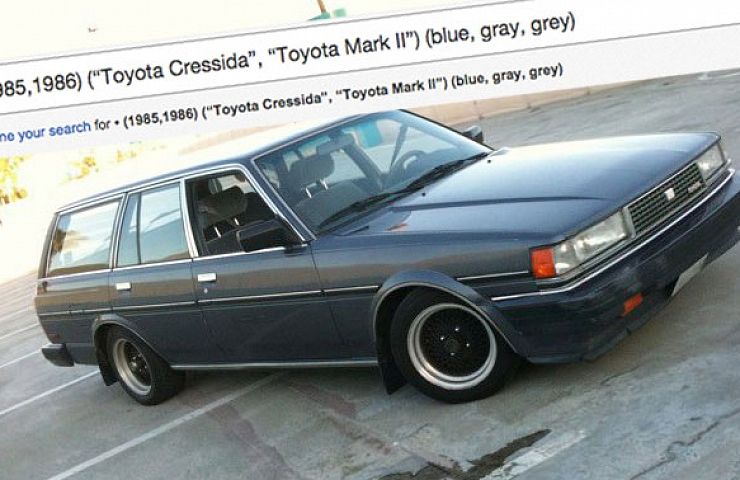For most of human history, collectors had to exclusively rely on the physical world to find a must-have part or a doodad for a collection. Twenty years ago, for example, my insatiable search for diecast cars brought me to local shops, swap meets, and “conventions” held in motel meeting rooms. But today, thanks to eBay, you could find nearly anything for your automobile (or car-related stuff) by searching online—especially if you know about a geeky thing called Boolean Logic.
Of course, there are those checkboxes on the left of eBay pages that allow you to hunt based on condition and location—but I’m talking about unleashing the power of the little white search box at the top of the page. It’s your friend. A quest for that hard-to-find part takes on a new level of precision and sophistication when you apply the four Boolean Logic tips below.
I’ll use my own beloved car as an example, as I’m always looking for parts for my project daily, a 1986 Toyota Cressida wagon. As a resident of sunbaked Southern California, the hardest parts to find on any old car are the interior bits. Plastic, leather, and vinyl can crack over time, when subjected to 100-plus degree heat. Since most of these items are out of production, especially in the blue color of my car’s interior, I’m constantly scanning eBay for backup interior pieces, just in case. Here we go:
1. Start with keywords. This is easy enough, and probably how most people use eBay’s search box. It’s important to note that word order doesn’t matter. The following searches give you the same results:
- Toyota Cressida
- Cressida Toyota
Since I’m not looking for a specific part, just general interior pieces, this is where it gets tricky. Rarely do sellers include “interior” as part of their listing. They usually describe the specific part, such as “armrest.” Further complicating matters, like many older cars, the Cressida was offered with several different color interiors. My Cressida happens to be blue, so I usually end up with a search like this to start:
- Toyota Cressida blue
That, however, gives me about 20,000 results. There’s no way of combing through all those results for the pieces I need. That’s why we take the next step.
2. Use quotation marks. Adding quotes around keywords turns them into a key phrase, so that any listing that doesn’t have the exact following string of characters is excluded:
- “Toyota Cressida” blue
You see how I strategically grouped words? eBay now treats this as a search with two terms, one for anything matching “Toyota Cressida” and one for “blue.” This whittles the search results down to a more manageable 80 or so results. Again, these can appear in any order:
- “Toyota Cressida” blue
- blue “Toyota Cressida”
3. Now add parentheses. Slap on some parentheses, separated by commas, to have eBay return results containing any of the words in the series. For example, sometimes the color of my interior is described as gray. I want to avoid three separate searches to account for the alternate spelling of “grey,” like this:
- “Toyota Cressida” blue
- “Toyota Cressida” gray
- “Toyota Cressida” grey
Instead, I use parentheses to combine them into a single search:
- “Toyota Cressida” (blue, gray, grey)
Cool, right? This serves up results for any Toyota Cressida part that is listed as either blue OR gray OR grey. It has the added benefit of not seeing the same listing twice when doing three separate searches.
You can use multiple groups of parentheses and include quoted phrases within them as well, giving you extremely powerful searches, such as:
- (1985,1986) (“Toyota Cressida”, “Toyota Mark II”) (blue, gray, grey)
You can group as many keywords as you like together, greatly reducing the number of actual searches you need to do for similar items.
4. Finally, throw in a minus sign. Perhaps the most useful Boolean tool of them all is the minus sign, which allows you to exclude any results with keywords following the symbol. For better or worse, many sellers bombard their listings with unrelated keywords, or you’ll see dozens of listings of the exact same item. The minus sign takes care of them all.
- “Toyota Cressida” blue -HID -xenon
One of the most common blue aftermarket items are cheapo HID or xenon bulbs. No gearhead worth their scarred knuckles should have those on their car. By putting a minus sign in front of those terms, you eliminate those pesky listings from your results. You can even put a minus sign outside a parentheses to eliminate all terms within that group:
- “Toyota Cressida” (blue,gray,grey) -(HID,xenon)
By combining all of the Boolean Logic we’ve covered, you can create extremely powerful searches: This search takes me from the 20,000 results I started with to the dozen or so parts I might actually bid on:
- (1985,1986,85,86) “Toyota Cressida” (blue,gray,grey) -(hid,xenon,universal,carpet,”floor mats”,”cool blue”,”sun shade”)
You can also sort these results by time-ending, price, and distance—the latter of which is useful when you’re talking about larger car parts. And since this is a search I’m constantly doing, I can click on the “Follow this search” link to save it in my “My eBay” account so I can simply click it at any time without having to retype it. Better yet, I can have eBay send me daily reminders via email whenever something matching that search is listed. This saves me plenty of time that I would rather be spending in the garage.