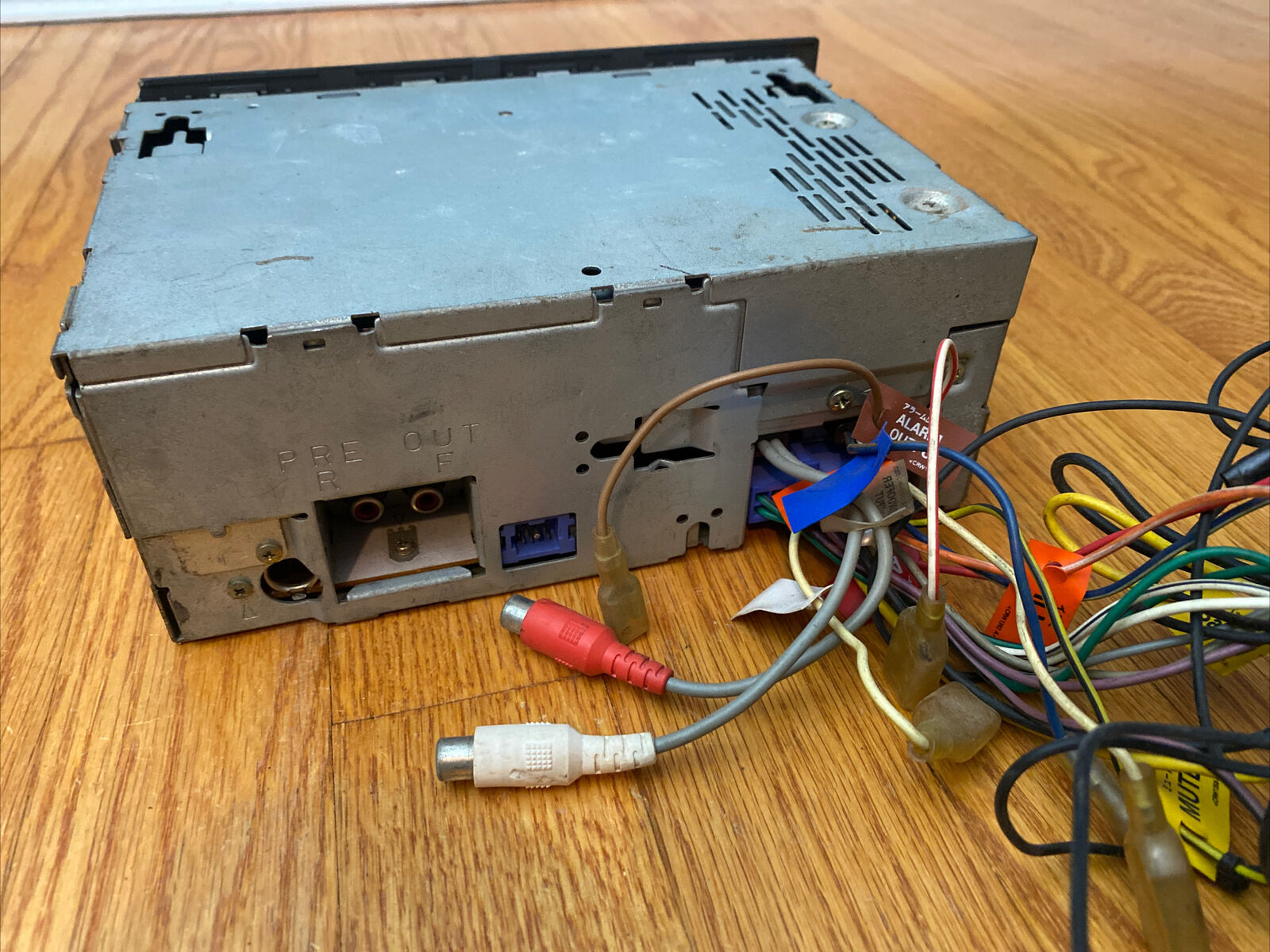Contents
If the Whole System Is Down
Check the Fuse

Aaron Malin, tech force global training manager for Kicker, a leading brand of mobile audio equipment, advises:
Start with the fuses. Check the radio’s fuse and the fusing of any amplifiers that have been added to the system. A blown fuse generally indicates a larger problem. Please don’t simply replace the fuse and move on. Figure out why the fuse blew.
The easy fix, if the car radio’s not working, is to locate the fuse and see if it has activated. If it breaks the circuit, replace it with a new automotive fuse and see if the radio comes on. If the fuse blows repeatedly, you must troubleshoot the system to determine the cause of the excessive current.
Read: If Your Car Has a Blown Fuse (And How Replace It)
Shop now for automotive fusesCheck for Power
If the fuse is intact and still good, confirm that your ignition switch is turned on or the key is moved to the accessory position. Verify that other electrical components, like the headlights and wipers, are working. When nothing is functional, you might have a dead or weak battery.
If the car radio’s not working, the solution might be easy to fix. If you recently worked on your vehicle, especially under the dash, ensure no wires were dislodged or disconnected while working in those tight quarters.
Malin says:
A very common issue is improper power and ground connections. Poor connections can lead to the radio and amplifiers shutting down. The gauge of power and ground wires must be suitable for the current demands of the audio system.
Speaker wires and RCA-type signal cables can also cause issues. Make sure all the speaker wires are properly connected and in correct polarity. High quality RCA signal cables should be used when connecting aftermarket radios to amplifiers.
If your radio has a detachable faceplate, look closely at the connections. Try cleaning the contacts with rubbing alcohol to remove any grime or dirt. If the sound system is getting power, you often will see a light or other indicator on the display. If you see that indication, you know the head unit is getting power.
Check the Speakers
The speakers hidden behind those plastic grilles are the output for the audio. Since vehicles have more than one speaker, it would be unusual for them to fail simultaneously. If your car’s speaker system has a separate amplifier, make sure it is functional.
Replace one radio speaker with a similar speaker. If you now have sound, check the rest of the speakers to explore what caused one to go bad and prevent future problems with the others.
Shop now for speakersIf Part of the System Is Down
While many people refer to the infotainment system as a radio, there are many sources for playing audio. Here are things to check if you get sound output from some sources but not others.
No AM/FM Signals

Antenna connection issues are a common culprit when the car radio’s not working.
If the radio’s not receiving any over-the-air broadcasts, check your car’s antenna. A thick coaxial cable connects to the back of the sound system, and it’s usually plugged or screwed into an outlet. Check that it is still attached. The other end of the coax cable connects to the car’s antenna system, so make sure it’s connected, too.
If you have a retractable antenna, the connection is often in the trunk and might get dislodged by the trunk’s contents. The antenna mast screws onto the base, so make sure that contact is secure as well. Finally, if the coax cable is old and brittle, it might require replacement.
CD/Tape Deck
If your car still has an older CD and tape deck and they are not working, first make sure that the correct media is placed in the components. And make sure you are putting the CD or tape in correctly.
Check that the CD or tape plays on other devices. The tape media in a cassette is fragile and can easily tear, so verify that it rotates through the spindles. Unfortunately, outdated players are complex and require a reliable tech to assess them.
Malin says that sleuthing the problem remains the same for a vintage system in a classic car:
Although the equipment is very different in a vintage audio system, the basics are the same. Check the fuses, power/ground connections, and speaker wires/signal cables.
Phone Source
If you rely on your phone for sound, check your cable or Bluetooth connection. You might need to pair the phone again. Do you connect with a cable? Then try a different cable and check the connecting plug.
If you answer a phone call through your sound system, sometimes the system will not revert to your music source. Pull over, then try disconnecting and reconnecting the phone from the system to see if the music returns.
Experiment with a friend’s phone to see if it works.
Media Storage
External storage devices can be a good way to store a playlist, especially if you are driving in remote areas. If you keep your tunes on old media, like an old iPod or thumb drive, it might be damaged or corrupt. First, attempt to play your songs on another device using the same source. Try a new storage device with your car’s sound system to see if that solves the problem. Use compressed air to blow out any debris from the input area.
As infotainment systems get more complex, so does the potential for failures. Our troubleshooting tips should help. But if all else fails, you might need to consult a sound system professional.
Malin, the expert at Kicker, says:
Shop now for car stereos and head unitsIf you have any doubts about your abilities, I would recommend hiring a professional. Even a properly installed system can be disappointing if it is not tuned correctly. The best radio, amplifiers, speakers, and subwoofers are only as good as the installation and tuning.