Picture 1 of 6

Stock photo






Picture 1 of 6

Stock photo
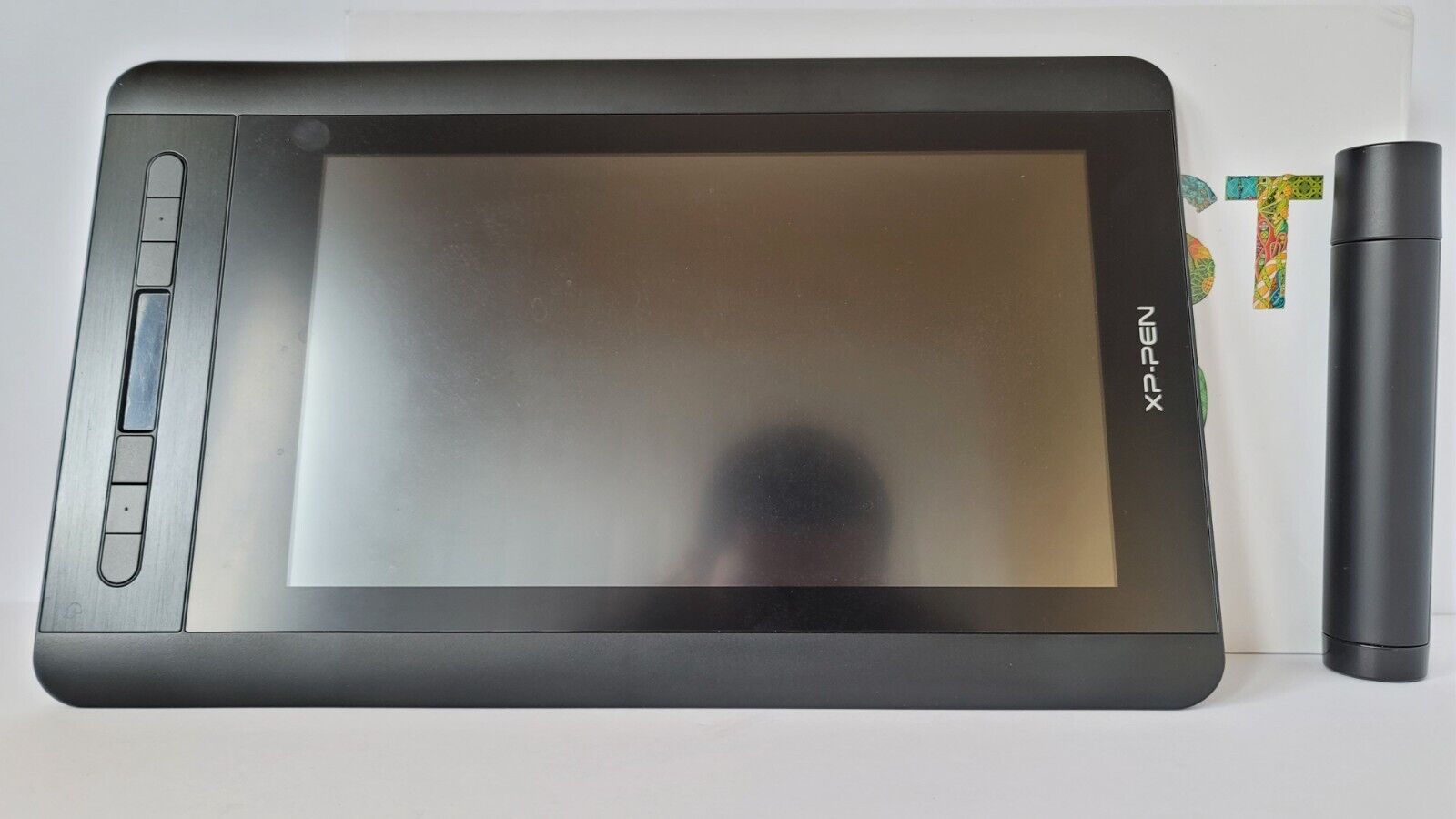
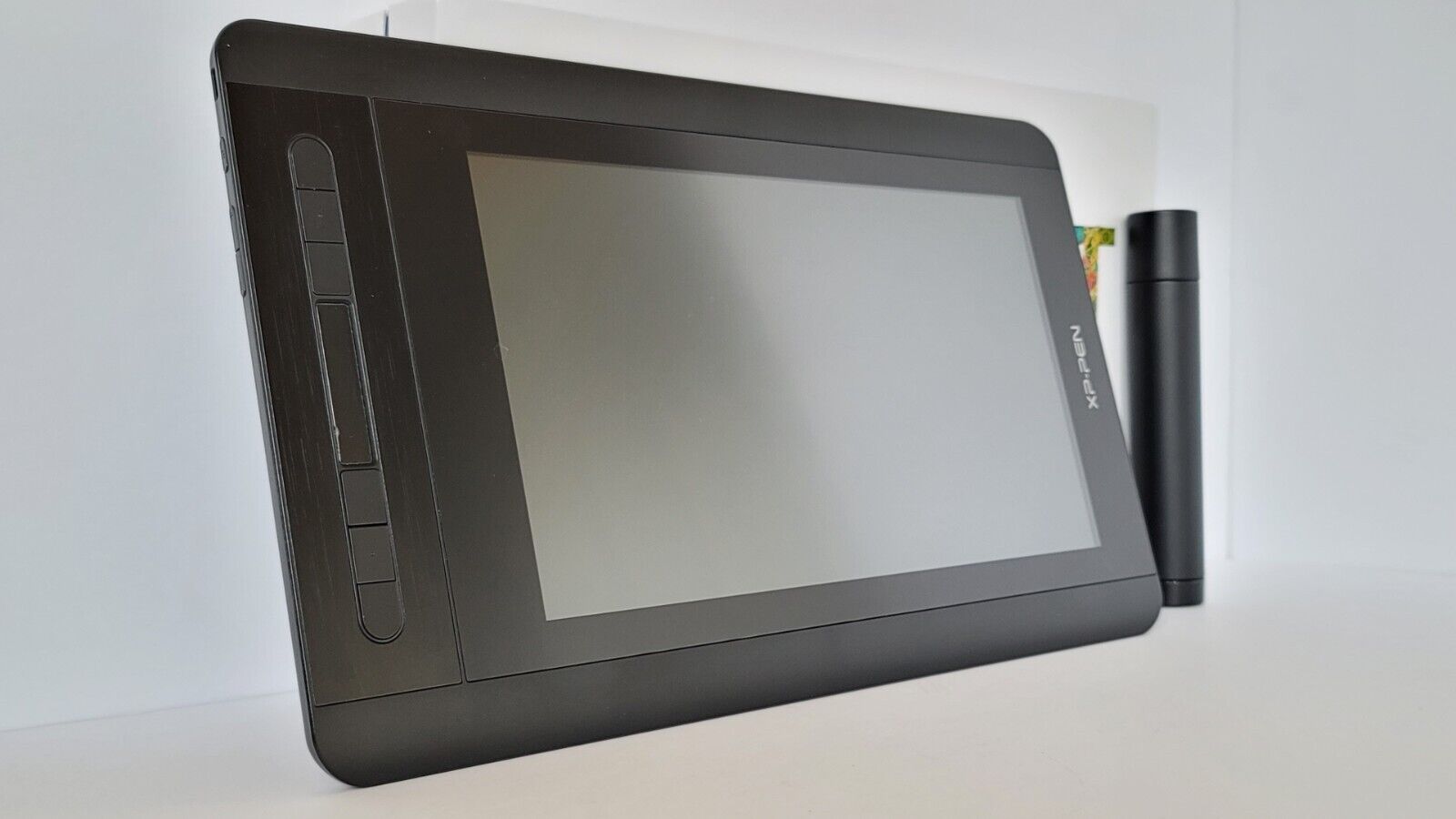




Xp-pen Artist12 Graphics Tablet

Pawn Pals Store (2989)
99.7% positive feedback
Price:
C $199.95
ApproximatelyUS $144.04
+ $7.50 shipping
Returns:
30 days returns. Buyer pays for return shipping. If you use an eBay shipping label, it will be deducted from your refund amount.
Condition:
Oops! Looks like we're having trouble connecting to our server.
Refresh your browser window to try again.
About this product
Product Identifiers
BrandXP-Pen
MPNARTIST 12_SML
GTIN0602258815872
UPC0602258815872
ModelArtist12
eBay Product ID (ePID)1780857552
Product Key Features
ConnectivityWired, USB
TypeGraphics Tablet
Dimensions
Item Length14.33in.
Item Height0.31in.
Item Width8.58in.
All listings for this product
Ratings and Reviews
Most relevant reviews
- Sep 19, 2017
Great tablet for its price!
For anyone who is looking for a great cheap drawing monitor, this might just be the right one for you. This tablet has a great display! With the IPS panel colors really look good and they can be easily calibrated if you think there is a need for that. Viewing angles are also great. Even though this tablet isn't in a full HD resolution, the images appear very sharp and you can't notice the pixels, unless you get really close up to the display. Display can also get really bright when set to 100% brightness, but I set mine to 50% brightness and it still looks great. The stylus which comes with the tablet is lightweight and battery-free! The tracking of the pen works great most of the time but sometimes it can be a little off. You need to make sure to calibrate the pen in the angle you plan to use it, so that way the tracking will be precise. Nonetheless it works great. Setting up the device is quite easy but you need to be careful when installing the drivers for it, since Windows can install their support drivers thinking that it's one of their MS Surface devices. Just make sure you don't have both of the drivers at once since that will confuse the OS and the tablet wont function properly (This is mostly Windows fault). If you are installing the drivers XP-Pen gave in the package or from their website you should be fine. So to sum this up, this is a great tablet, especially if you are on a budget and you can't spend thousands of dollars on one of the wacom cintiqs. With the features this tablet comes and what it offers, it's really worth the price! You won't regret it if you decide to buy it.Verified purchase: YesCondition: New
- Nov 30, 2017
A good experience.
This is my first monitor tablet, even tho I had long experience in digital drawing, and... It's great to me : I had only one actual problem, and it's lack of HDMI port in my PC, so I had to search for HDMI(female) to DVI(male) adapter. You should check if you have it too, and buy them together to avoid confusing situations. However, it affects only on it's screen, while I was waiting for adapter, I could easily use it as normal graphic tablet, with same quality. This product is good for beginners, or those who wants to try drawing directly on the screen for the first time. But also if you plan to use it for a long time before upgrading to something else, or not upgrading at all. It still has minor problems, like getting hot after long use, and cursor sometimes is a little bit away from the pen, whwtever how much times you calibrate it. But it doesn't annoy, you get used to it pretty fast, in my case it took few hours. I'm also glad everything was listed above included in the box without exceptions, which is nice for me as for customer.Verified purchase: YesCondition: New
- Apr 28, 2018
Worth it
I've had this tablet for 4 months now and its really good but here are a few tips 1.do not push the power button hold it I know when I got it I pushed the power button and it didn't come on I was so scared until I held it 2.download the drivers from the website the included drivers will most likely not work and some of the drivers from the website do not work on some computers so keep trying other versions, don't worry one of the drivers will work 3.the cord is fragile from the HDMI cord to the tablet do not bend it to badly treat it well 4.(Might just be for me) if the calibration keeps resetting after you unplug the tablet or turn off your computer just go into your projection setting and make the tablet the only screen that displays it also removes black bars at the top and bottom 5. if the screen protector scratches take your finger and just rub it trust me it will go away (message me if you've got any more questions about the tablet remember I've used it first hand )Verified purchase: YesCondition: New
- Aug 29, 2018
Amazing display tablet ✨
It takes some time to set everything up, but once you do, it's amazing. I was really worried about the size of the display, but it turned out to be the perfect size for me! It makes it easy to navigate through the tools. The screen is quite crisp and colors look bright and nice. I'm really happy I chose this tablet. I have been drawing with traditional tablets for around 6 years, and now I don't think I'll go back to Wacom ever again. It feels way more intuitive than drawing on a surface while looking at a screen in front of you. If you plan to get this as your first display tablet, you won't regret it! I love mine so much I think I'm gonna make a video about it. Make sure you install the most recent drivers from the XP-Pen site and you will be fine.Verified purchase: YesCondition: New
- Apr 25, 2018
Great Tablet, Perfect for Any Kind of Art at an Affordable Price
Awesome to use, feels a bit slicker if you're transitioning from paper to this, but otherwise, it's great. A cheaper alternative to a Wacom Cintiq. I would have to say that the setup can be a bit of a pain, but nothing a good youtube video couldn't handle. That's most tablets though, to be perfectly honest.Verified purchase: YesCondition: Pre-owned
- Nov 23, 2016
Great features
My daughter loves it. The box came with the complete set - tablet, case, glove, pen, cables, different kinds of plugs, cleaning cloth, manuals, pen stand and even replacement magnet tips! At first my daughter had a hard time figuring out how to run it and which program to use but after just a few hours she got it and she says it's easy to use (today is the second day she had it). The screen is clear and she likes that she can see what she's drawing on the pad itself.Verified purchase: YesCondition: New
- Jul 10, 2018
Has a perfect weight with awesome hot-keys you can set to your own liking,and a pen that needs no batteries or charging.
I really like this tablet it's easy to use,as some have said the curser is not 100% in line with the tip of the pen placed to the screen(2-3 millimetres to the side) but it is not something that is any real deal to me ,it only feels like an extension of the pen ,if you follow the cursor as the actual tip of the pen ,it feels like a non issue,I've noticed the cables were modified , as such there was no need for me to buy an additional cables (hdmi extension etc),I really like the hotkeys which make everything easier ,personally I left them as I found them but they are resettable.When I contacted the assist-chat on the XP-Pen website because I was having issue with understanding how to make the laptop screen and the tablet sync,I was quickly helped ,with the issue only being a setting on my laptop that was unchecked.In short I like this product very much :)Verified purchase: YesCondition: New
- Nov 15, 2018
Excellent Tablet, better than my Cintiq Companion 1.
This tablet is excellent. Compared to my cintiq companion 1, it is a fraction of the price. It is the same quality as the cintiq companion 1 in every way that counts. compatible with all of my software(TVPaint, Flash, Clip studio, Corel, Photoshop, Toon Boom). Absolutely must buy. This is the cintiq 13 with an 80% discount.Verified purchase: YesCondition: New
- Mar 25, 2018
Upgrade
I recently upgraded from xp-pen 540 model and I’ve never had problems with any of their products usually getting the drivers downloaded and running is about the hardest thing but this one download smoothly and was up and running quickly honestly having the actual screen to draw on is amazing and you won’t regret it especially if your used to drawing traditional only issue I had with this model was calibration it took a couple tries to get it right.Verified purchase: YesCondition: Pre-owned
- Dec 08, 2016
This is a great Leap for me.
Pros:It's easy to install the driver, it has a great feeling to it, when in use and it's simple. Cons:You're going to have to get use to it, like when moving out to a new home, except that this one will make you feel at home.Verified purchase: YesCondition: New






















