Picture 1 of 3

Stock photo



Picture 1 of 3

Stock photo


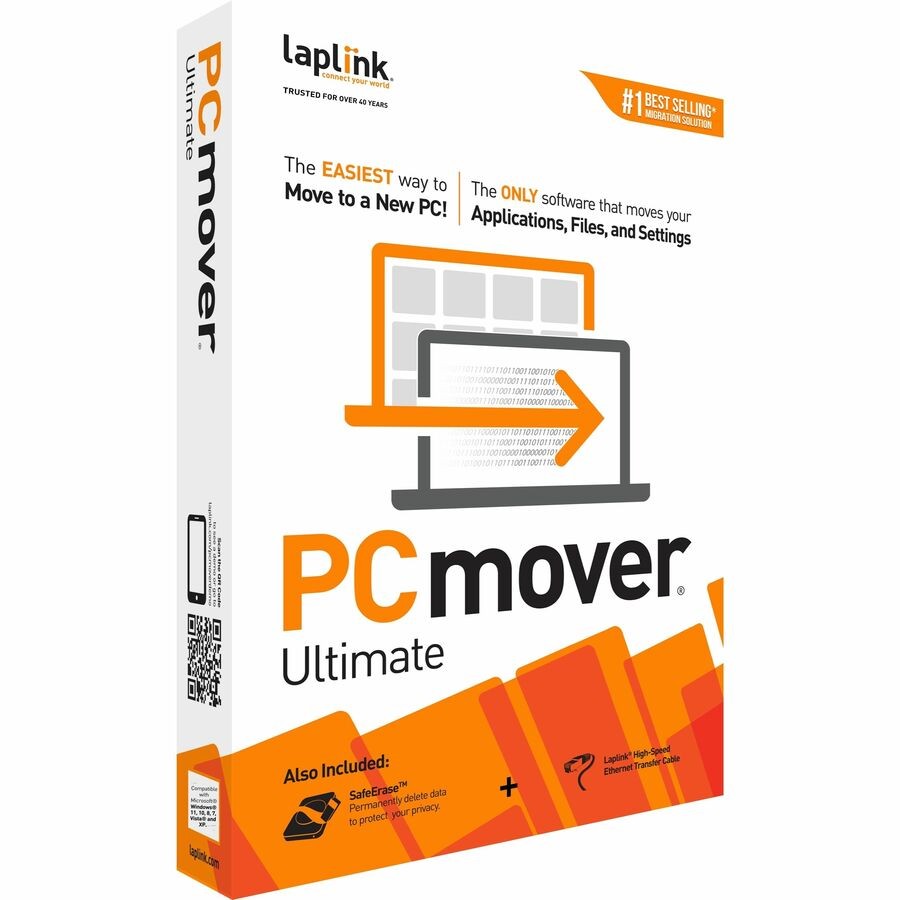
Laplink PCmover V.11.0 Ultimate With Ethernet Cable 1 User PAFGPCMP0B000PGRTPEN

Beach Audio (323551)
98.8% positive feedback
Price:
$61.55
Free shipping
Returns:
Condition:
Marketing Information The Easiest Way to Move to a New PC Install PCmover on both your old and new Windows computers and follow the easy-to-use wizard. When the transfer is complete, your new PC will have the personality and functionality of your old one.
Oops! Looks like we're having trouble connecting to our server.
Refresh your browser window to try again.
About this product
Product Identifiers
BrandLaplink
MPNPAFGPCMP0B000PGRTPEN
GTIN0048296309476
UPC0048296309476
eBay Product ID (ePID)25019672816
Product Key Features
License CategoryRetail
Number of Devices1
Minimum RAM1 GB
Minimum Processor Speed1 GHz
For Operating SystemsWindows, Microsoft Windows XP, Microsoft Windows 7, Microsoft Windows 10, Microsoft Windows 8, Microsoft Windows Vista, Mac
FormatCD
LanguageEnglish
Minimum Hard Drive Space500 MB
Dimensions
Item Height1.370
All listings for this product
Ratings and Reviews
Most relevant reviews
- Apr 20, 2021
"Easy" it is not
The key to their advertising is the word "Easy", which is NOT what this product provided to me. It listed numerous files as being transferred that were actually left behind and had to be transferred manually. A screenplay program that does work with the new OS was denied transfer because the software said so. Even though wireless and ethernet connections were visible, the only way the software was work was by creating a Transfer File to an independent hard drive, then use that hard drive to transfer to the new computer. All in all, roughly 60 hours of time wasted. All kinds of individual fixes were required to various programs afterwards. Nerve-wracking and not worth the angst.Verified purchase: YesCondition: New
- Apr 27, 2021
PC Mover should have warned about special isues upgrading to Win 10.
I have not installed and moved my present Win 7 PC to a new Win 10 PC. However I now understand it is not that easy when you upgrade from Win 7 to Win 10.Verified purchase: YesCondition: New
- Oct 29, 2019
Pretty good
It worked pretty well.. needs more control when the new PC has two drives. Not enough control over original C: drive.Verified purchase: YesCondition: New
- Oct 10, 2024
Didn't help at all
Transferring data after disabling both computers antivirus etc made the data unusableVerified purchase: YesCondition: Pre-owned






















