Markdown sale events
Markdown sale events are a great way to display your sales and demonstrate the value of your discounts to your buyers.
What are markdown sale events?
Use markdown sale events to create a sale by grouping relevant inventory together. Instead of reducing the listing price, before and now prices on your listings will display for a limited time, boosting your conversion rates. Markdown prices appear in search results on eBay and on the view items page. Create a markdown sale event using categories you choose in Seller Hub Promotions.
Benefits:
-
Introduce new items: Drive sales of a new stock line
-
Attract new buyers: Find new customers with a great offer
-
Clear Inventory: Close out old lines to make space for new ones
Examples of markdown sales events:
-
Save up to 30% on all laptops
-
Save up to 50% on last season’s winter gear
eBay Store subscribers can find markdown sale events on the marketing tab within Seller Hub.
Tips for creating successful sale events
Group inventory
Merchandise related items from your sale inventory to ensure relevant items are highlighted to buyers when they are searching for a given item.
Run ongoing events
Set up ongoing events with restricted inventory rules for groups of items that you frequently mark down. Inventory in these events will automatically rotate as markdowns end and new items are discounted.
Offer meaningful discounts
Carefully consider the discount you’d like to offer so that your buyers feel like they’re getting a good deal. This will create a positive seller experience that may produce return customers.
Targeted campaigns
Avoid running one promotion for your entire shop. Instead, try to run targeted campaigns for specific categories or brands. If promotions are used for an entire shop, buyers are often shown unrelated items that they have no interest in.
Percentage discounts
Using percentage discounts is a great way to sell items with a lower value amount as they give you more control over the level of discount.
Time your sale
Consider which times peak in which months and align your promotions with sport events, Christmas, Black Friday, etc.
Consider your stock quantities and item costs
Make sure you have enough stock before putting items on sale, and choose pick items where you can retain a useful profit margin.
How do your buyers know when there is a markdown sale event discount?
Discounts are prominently displayed in a variety of places on eBay. After searching or browsing, your buyers will see available discounts appear in red font in the list view. This helps buyers scan for deals while swiping or scrolling. Discounts are also displayed on the view item page, shopping cart and checkout page, your store’s Promotion Page, and your store’s All Offers Page.
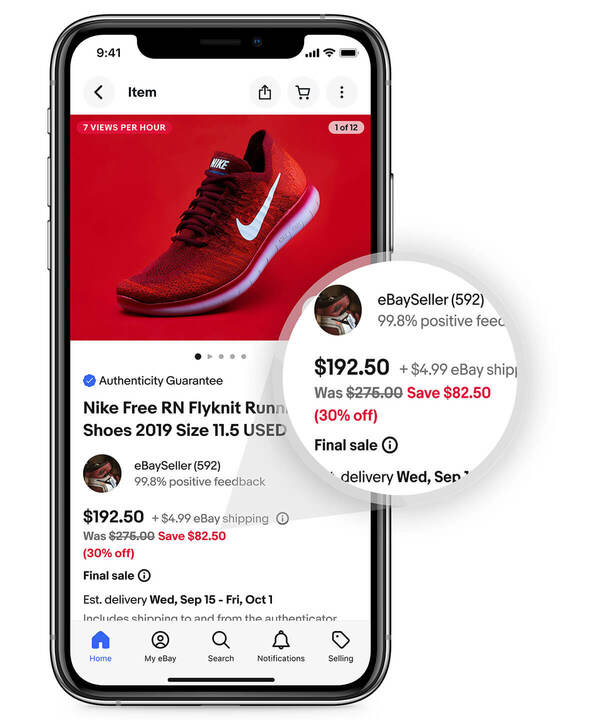
Dashboard and reporting
eBay’s Seller Hub Promotions dashboard helps you understand your overall promotion performance. Here you can see your base sales (sales without a promotion activated), promotion sales (sales with a promotion activated), and sales lift (promotion sales divided by total sales).
If you have many promotions, you can filter by offer type and status or use the search box to quickly find offers and see the performance of each promotion. You can even download reports from eBay’s Seller Hub Promotions dashboard to share with others.
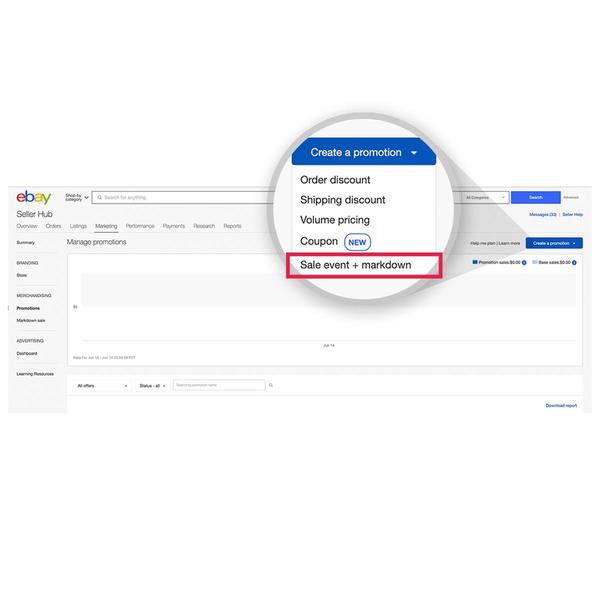
Seller spotlight
Want to boost your sales on eBay? Andrew Wright, Director of TheWrightBuy explains how he used eBay Sale Events to do just that.
FAQs
How many items can I offer in my markdown campaigns?
You can list up to 10,000 items in your markdown campaigns.
If I create a markdown sale event with Seller Hub Promotions, when will my items be discounted?
Unlike “order discounts,” where the discount isn't applied until checkout, markdown discounts revise the item to reduce the price. When you mark down an item (e.g. 20%), the item’s price on eBay reflects the markdown, and the discount will be applied at checkout. When your sale ends, we will mark your items back up to their pre-markdown prices, which may take several hours.
Where can buyers see my discounted listings?
Buyers will see a special Strike-Through Price treatment in the following places:
- Item page (plus free shipping, if offered)
- Search results
- Checkout page
- In all other areas, the sale price will be displayed as the Buy It Now price (including in the main eBay search results)
When I select the % off in the sale event only section, does this filter items based on which items are discounted by that amount?
No. This selection does not affect the items included in the offer; it only determines how the offer is worded for the buyer. Items will be included in the sale event regardless of the size of the discount. The criteria for inclusion in a sale event are:
- Items must have Strike-Through Pricing (STP), or percentage or dollar discounts
- Items must meet the inclusion/exclusion rules selected or be included in the selected SKUs or Item IDs
When I select a % off in the sale event only section, does this apply at an additional discount to the items I select for the event?
No. Sale events are merchandising opportunities for already discounted items. A sale event only created through Seller Hub Promotions does not apply an additional discount. If you want to apply a % discount to a set of items, use the discount + sale event section.
Is there a way I can configure the event to surface inventory in the order I prefer?
There is currently no way to change the order. The order is determined based on sales over impressions, so the best performers get the prime placements.
Large inventory sets: If an offer is a storewide offer or maps to multiple categories, Seller Hub Promotions fetches the other items in the offer for the same category and then displays the item based on popularity (impressions / sales).
Small inventory sets: If the number of eligible items is less than 500, Seller Hub Promotions grabs all of the eligible items and displays based on popularity, e.g. (sales / impressions).
We recommend sellers to break out promotional offers into logical inventory groups that people would tend to shop as a whole. The promotions team is working on improving this functionality.
What kind of listings would qualify to be part of an offer?
The minimum requirements for qualification in a special offer are:
- Strike-Through Pricing (STP) pricing treatment is required for sale events only
- Items must have a Buy It Now option. No Auction types are supported. Best Offer type with a Buy It Now component is supported, but discounts will only be applied if a purchase is made through Buy It Now. Once the buyer has made a “best offer bid” and that bid is accepted, the item is no longer eligible for other promotion offers.
- When entering or selecting SKUs for SKU based offers, multi-variation (color, size, style, etc.) items/listings must include the parent SKU ID to be eligible for the offer. Child variation IDs do not need to be added and will automatically be fetched per the parent SKU ID. If only the child SKU ID is included in the offer, this item will be ignored.
- Items with a Minimum Advertised Price, or MAP, treatment (item price is not displayed because it is below the Minimum Advertised Price) are not supported.
What are SKUs? Where do I set SKUs?
SKU stands for Stock-Keeping Unit, which is a general term for a catalog number for a specific item. SKU is also called “Custom Label” in eBay’s selling tools, such as Selling Manager, Selling Manager Pro, the bulk edit and revise tool in My eBay, and API.
A SKU number can refer to a number generated by the manufacturer, or it can be a number that a seller creates for each item to manage their inventory. The SKU number for an item is provided by the seller when an item is listed or after it has been listed. Using SKUs or custom labels make it easier for you to re-list products with the same SKUs or custom labels, without having to also configure cross-sales for them each time.
You can add or edit SKU numbers in the “Custom Label” field of your listings using Selling Manager, Selling Manager Pro, the bulk edit and revise tool in My eBay, and API. Learn more about these eBay selling tools.
Will creating and managing promotions on eBay improve my position in Best Match on the search results page?
There’s no “silver bullet” for getting a good position in search. Creating and promoting promotions on eBay will not directly give you an advantage in your listings’ search results rank; however, sales of all items with a special offer will count as a sale for each item’s listing. As a result, the listing will automatically move up in rank in Best Match over time as sale is taken into account in the Best Match algorithm. More importantly, by creating offers you are funneling buyers from search to shop your items alone.
Can I run more than one offer at a time?
Yes. Multiple offers may apply to a given item or sets of inventory however, the buyer will only see one offer message displayed at a time. If the same item is in more than one promotion please reference the promotions display logic to see which promotion will be given the priority.
In what order will items for my offer be displayed on the item pages?
In order to enhance the relevance of cross-sold items that are displayed on the item page, the eBay promotions tool will use an algorithm based on item price, shipping price, and quantity sold to determine the order in which your configured items are displayed. If your items are new and do not have sales history on eBay, the promotions tool will use the order in which you provided the SKUs to determine the display position.
Can I add a SKU to my offer that I have not yet listed on eBay?
You can add a SKU to your offer even if you have not yet listed any item on eBay with that particular SKU. However, this SKU will essentially be ignored until an item with this SKU can be found for display with the offer.
What is the limit of SKUs that can be listed in an offer? Is this limit going to change?
You can list up to 500 SKUs with each Order Offer. The limitation is in scope for the future roadmap.
I have more than 500 SKUs that I need to put on a promotion. How can this be done?
If you have more than 500 SKUs for the promotion the best practice is to select items by store category. You can also create a second store category for items to be placed in a promotion. If you cannot create new store categories, you will need to separate the items into different order size promotions.
Can I offer a shipping discount and a markdown sale event?
Shipping discount offers may be applied on top of all other discount offers. The shipping discount threshold is evaluated after all other discounts have been applied.
When I select the % off from the drop-down, does this filter items based on which items are discounted by that amount?
No. This selection does not affect the items included in the offer; it only determines how the offer is worded for the buyer. Items will be included in the sale event regardless of the size of the discount. The criteria for inclusion in a sale event are:
- Items must have Strike-Through Pricing (STP) treatment
- Items must meet the inclusion/exclusion rules selected or be included in the selected SKUs or Item IDs
When I select the % off from the drop-down, does this apply an additional discount to the items I select for the event?
No. Sale events are merchandising opportunities for already discounted items. A sale event created through Seller Hub Promotions does not apply an additional discount. If you want to apply a % discount to a set of items, you can create an order discount with a minimum quantity threshold of 1 item.
How long does it take for edits to my listings to be reflected on my live offers?
Most edits to your listings will appear immediately on your live offers. In the case where you change a listing to offer free shipping in order to qualify for an Accessory Discount offer, it may take up to 4 hours before the listing will appear with your live offer.
Can I change the items that qualify for an offer once it has been active?
You can edit inventory rules and the list of SKUs selected for your offer at any time. Remember, you must have at least one SKU listed within your offer for it to be active.
Can I schedule my offer in advance?
Yes, Seller Hub Promotions allows you to set offers to activate at a future date/time and specify the date/time when the offer should automatically deactivate. Once an offer is live you can also edit it, put it on hold, or end it prior to the specified end date.
Can I schedule when to place my offer on hold or when to reactivate my offer?
The eBay tool for creating and managing promotions does not currently support the ability to schedule offers to be held or reactivated at a specific time. When you choose to place an offer on hold or resume an offer, it will take effect within 15 minutes.
How do I exclude SKUs from a promotion?
You can exclude up to 100 SKUs from a promotion on an item-by-item basis or by exclusion rule using eBay or seller store category. This can be done as part of Step 2 of offer creation, “Choose qualifying items for your offer.” You would select “Create exclusion rule.”
