Shipping discounts
Offer your buyers free shipping to drive more conversions.
Why use shipping discounts?
Buyers respond positively to free shipping. Offering shipping discounts to your buyers when they meet a given threshold, could increase sales volume and drive more conversions.
Benefits:
-
Increase your buyers’ cart size
-
Your promotion is displayed prominently at the top of the page
-
Alerts in cart notify your buyers of available offers and the actions they need to take to qualify for the discount
-
Flexibility to set promotions that work with your listings
Examples of shipping offers:
-
Free shipping on orders over $49
-
Free shipping until Monday
eBay Store subscribers can find shipping discounts on the marketing tab within Seller Hub.
Tips for creating successful shipping discount offers
Attract buyers
Listings that offer free shipping and delivery within 1-3 days stand out in the search results page and tend to catch buyers’ attention.
Encourage your buyers to spend more
Set thresholds slightly above your average order size or average order value to encourage buyers to spend more in order to qualify for free shipping.
Create urgency
Creating a shipping discount with a limited period creates a sense of urgency and may encourage your buyers to make quicker decisions on purchasing more from your online store, especially during the holidays and prime selling season.
Time your offer
Consider which times peak in which months and align your promotions with sport events, Christmas, Black Friday etc.
How to use shipping discounts?
Use Seller Hub Promotions to easily set one inclusion rule on your shipping discounts.
Include items by:
-
Whole store (all inventory)
-
eBay category
-
My store category
How do buyers know when there is a shipping discount?
Discounts are prominently displayed in a variety of places on eBay. After searching or browsing, your buyers can see available discounts in red font in the list view. This makes it easier for buyers to scan for deals while swiping or scrolling. Discounts are also displayed on the view item page, shopping cart and checkout page, your store’s Promotion Page, and your store’s All Offers Page.
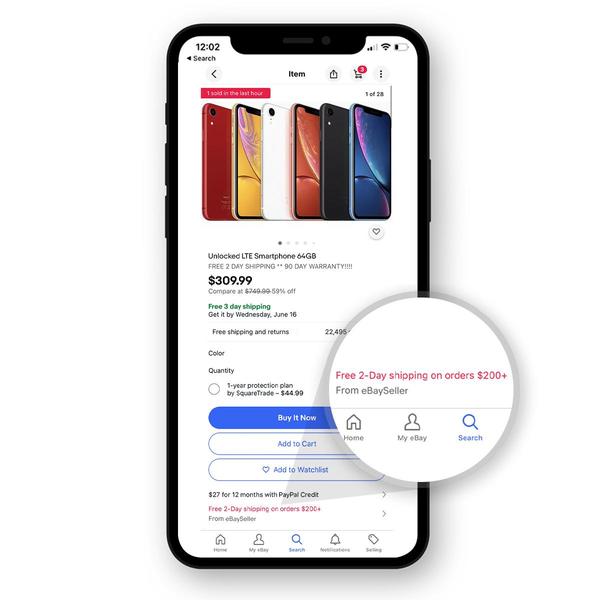
Dashboard and reporting
eBay’s Seller Hub Promotions dashboard helps you understand your overall promotion performance. Here you can see your base sales (sales without a promotion activated), promotion sales (sales with a promotion activated), and sales lift (promotion sales divided by total sales).
If you have many promotions, you can filter by offer type and status or use the search box to quickly find offers and see the performance of each promotion. You can even download reports from eBay’s Seller Hub Promotions dashboard to share with others.
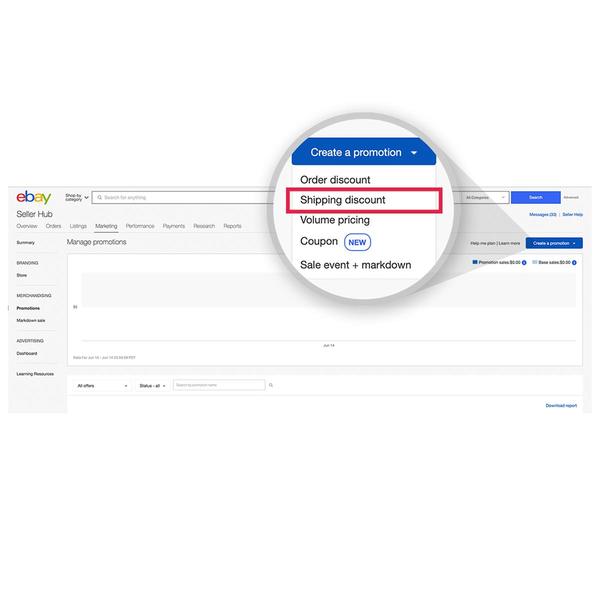
Start marketing like a pro
FAQs
What is the benefit of setting up shipping discounts campaigns on eBay?
As a store subscriber, the shipping discounts tool allows you to offer time-bound free shipping to your buyers or conditional free shipping, which could be an ideal practice to drive impressions and sales.
However, for sellers who do not want to offer free shipping on all their listings, a shipping discount could be an option to offer reduced or free shipping at specific times of the year or when buyers are buying over a threshold or quantity of items.
Who can use the shipping discounts?
Shipping discount tool is currently available for all shop subscribers. Only in the US.
Where can I access shipping discounts on eBay?
Shipping discounts is available on:
Seller Hub > Marketing > Create a promotion >Shipping discount
How can I benefit from offering a time bound free shipping option to my buyers?
Listings that offer time-bound free shipping have a greater chance of visibility on the search results page on eBay.com. The qualified items may catch buyers' attention and drive more traffic to your store and result in increased sales volume.
How can I edit my promotions?
You will need to create a new promotion to be able to make any changes in it.
Do I have an option to set purchase conditions for the buyers to qualify for free shipping?
Yes, as an eBay seller, you have the flexibility to set your purchase requirements for the buyers to let them benefit from free shipping.
You can choose any of the following options from the Discount requirements section.
- No minimum
- Minimum purchase amount
- Minimum purchase quantity
Can I schedule a promotion for the future date?
Yes, you can schedule a promotion ahead of time by setting up a future start date.
Can I schedule the end date of my shipping discount?
Yes, you can set your shipping discount end date and time from the Duration section.
Does eBay recommend free shipping or using shipping discounts?
Since buyers are attracted to free shipping listings, our overall recommendation is to offer free shipping as a permanent feature of your listings. However, if you do not want to follow this recommendation, you can use shipping discounts to offer time-bound or reduced shipping, or set a minimum order size for free shipping.
What changes should I expect as a part of the new experience while using shipping discounts?
As a part of the new experience:
- Sellers will be able to increase sales volume and drive more conversion by offering conditional or time-bound free shipping with shipping discounts to the buyers.
- Unlike earlier, sellers will now be able to edit their Active campaigns and make necessary adjustments if required.
I used to have shipping discount campaigns set-up in Promotions Manager. I saw that shipping discounts have now moved to Seller Hub. What will happen to my existing shipping campaigns once the feature is ramped to the new experience?
Active shipping discount promotions that were set up in the old tool have been migrated to the new experience. You can pause, preview or delete those promotions, and can edit most of the promotions. Some campaigns however can’t be fully edited once migrated.
For the campaigns that would not be editable, you will need to delete the promotions created before the migration and create a fresh one in the new User Experience.
