Shipping FAQs
Have questions about shipping on eBay? We’ve got the answers you need.
Preparing shipments and determining shipping costs
When are eBay Labels fees charged to my payment method?
Labels are charged at the time of label printing. Learn more about printing eBay labels.
What payment methods can I use to pay for eBay shipping labels?
You can use your funds to purchase shipping labels for the items you sell. If your funds aren’t sufficient to cover the full cost of FedEx, UPS and USPS labels, eBay will charge the remaining balance to your on-file payment method, such as a credit card or linked bank account. If you’re purchasing a USPS shipping label, and your funds aren’t sufficient to cover the full cost of the label, you can also use PayPal to purchase the label instead.
Are carrier surcharges included in the charge for eBay Labels fees?
Applicable carrier surcharges based on seller input weights and dimensions are included in the charge for eBay Labels fees and are also reflected in the eBay Shipping Calculator.
For FedEx and UPS these charges include fuel surcharges, additional handling for dimensions, weight or packaging, residential delivery charges and delivery area surcharges. Learn more about FedEx and UPS surcharges.
For USPS these charges include non-standard fees and dimensional noncompliance fees. Learn more about USPS non-standard and dimensional noncompliance fees.
Where can I find details about shipping cost adjustments?
FedEx and UPS labels
1. Go to the Shipping Labels view in Seller Hub or My eBay
2. Locate transactions with shipping cost adjustments reflected in the Shipment details/ Cost column
3. Click on the service name link to view Shipping details.
4. Review input and carrier audited weights and dimensions and label cost breakdown
USPS labels
1. Visit your Manage Shipping Labels dashboard.
2. View the section for Shipping Cost Adjustments to see if you have any postage cost adjustments.
Learn more about keeping your USPS postage payments accurate.
How can I avoid carrier surcharges related to oversized shipment?
Ensure that your declared package weight, length and dimensions are below the limits for the shipping service you are using. Learn more about carrier limits by visiting USPS, FedEx and UPS.
When printing shipping labels, input accurate package weight and dimensions and round up to the nearest whole number.
Learn more about avoiding shipping label adjustments.
I was charged for a label shipping cost adjustment that I believe is incorrect. How can I dispute the adjustment?
USPS disputes should be submitted to USPS by contacting USPS Customer Care at 1-844-819-5187 or verifypostagehelp@usps.gov. Make sure you provide both the tracking number and the USPS Revenue Assurance ID to USPS. USPS will respond to the dispute within 5-15 business days.
FedEx and UPS disputes should be submitted to eBay Customer Service. We will work with the carrier on reviewing the disputed charges. If your dispute is approved, you’ll see a credit to your Payments account for the adjustment amount and you’ll also get an email from eBay letting you know that the dispute was approved.
I printed a label but I’m not going to use it. Can I void the label and get a refund?
Yes. You have up to five days from the time you print a FedEx, UPS or USPS label to void it and get a refund. The cost of the label will be credited to your eBay account within 21 days. Learn more about voiding eBay labels.
To void a label:
1. Go to My eBay and click Shipping Labels under “Sell.”
2. In the Actions column, click “Void label.”
3. Follow the instructions on the “Void your shipping label” page.
Can I use calculated shipping and offer eBay negotiated rates for USPS, FedEx and UPS?
Yes. You can take advantage of negotiated rates available with eBay Labels and apply the discounted rates to your eBay listings. Learn more about applying carrier specific discounts to your listings.
For combined shipping orders, does eBay Labels combine package dimensions for all items included in the order for an accurate shipping cost?
No. Our shipping logic does not account for combined package dimensions for multiple item orders. If you select a non-flat shipping service such as regular Priority Mail, the site will calculate a shipping rate based on the weight of all the items purchased together at one time.
What are shipping zones and how do they affect my shipping costs?
Zones aren’t actual geographic zones, but rather, codes that convey the distance a package has to travel in miles from its origin point.
To estimate your shipping zones for USPS, UPS and FedEx, use the table below
| Zone | Distance |
| Zone 1 | 1-50 miles |
| Zone 2 | 51-150 miles |
| Zone 3 | 151-300 miles |
| Zone 4 | 301-600 miles |
| Zone 5 | 601-1000 miles |
| Zone 6 | 1001-1400 miles |
| Zone 7 | 1401-1800 miles |
| Zone 8 | 1801 miles or greater |
| Zone 9 | Designated for Freely Associated States such as Guam, Palau and other United States Territories |
Additional resources
- USPS Domestic Zone Chart: Click the “Get Zone for ZIP Code Pair” tab. Then, enter the origin and destination zip code.
- UPS Zones and Rates for the 48 Contiguous States: Enter the origin zip code and download zone charts to Excel
- FedEx Zone Finder: Enter the origin and destination zip code to find the zone for your shipment
The shipping service you select along with the shipping zone will determine the price of postage.
Keep your address up to date in your eBay account and be sure that your return address ZIP code matches the ZIP code you’re actually shipping from.
For instance, if your business has locations in multiple states or the package drop off location near your work has a different ZIP code than the one near your home, be sure to use the correct ZIP code on your return address when shipping. If the ZIP code on your shipping label doesn’t match the ZIP code you’re shipping from, the carrier may charge you additional postage.
Shipping with eBay Labels
Can I print labels in bulk on eBay?
Yes, you can print up to 100 labels at a time (all with free automatic tracking). Click “Label preferences” from your My eBay Selling page to select your printer and customize how your shipping labels print.
My label didn’t print properly. Can I reprint it without paying again?
No worries! If your label printed incorrectly, you can reprint it for free.
I printed a label but I’m not going to use it. Can I void the label and get a refund?
Yes. You have up to five days from the time you print a FedEx, UPS or USPS label to void it and get a refund. The cost of the label will be credited to your eBay account within 21 days.
To void a label:
1. Go to My eBay and click Shipping Labels under “Sell.”
2. In the Actions column, click “Void label.”
3. Follow the instructions on the “Void your shipping label” page.
Can I print shipping labels for buyers outside the U.S.?
Yes, eBay allows you to ship globally with our eBay International Shipping program. You’re still only responsible for the domestic leg of the journey and can use eBay Labels to ship to the domestic hub. eBay takes your item international.
What information do I need to ship my order with a QR code?
When choosing the QR code option, you’ll still need to enter your package’s weight and dimensions—and select a carrier and delivery option—just like you would if you were printing a label yourself.
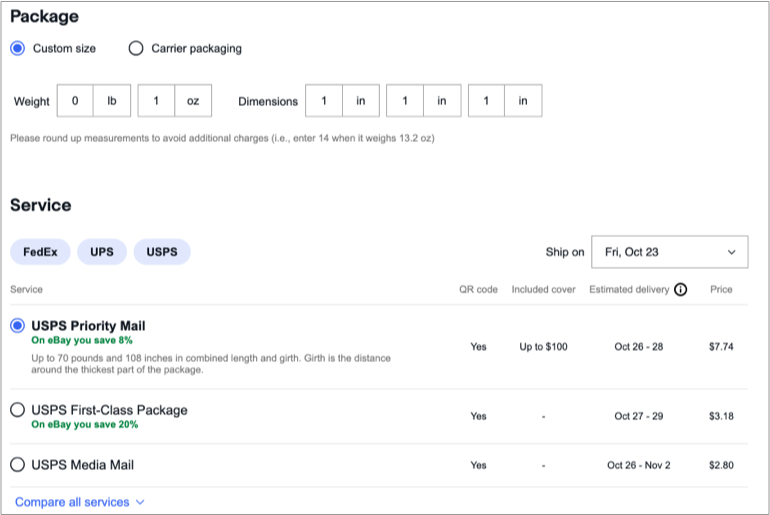
How do I find a shipping carrier that accepts QR code scans?
When choosing the QR code option, you’ll still need to enter your package’s weight and dimensions—and select a carrier and delivery option—just like you would if you were printing a label yourself.
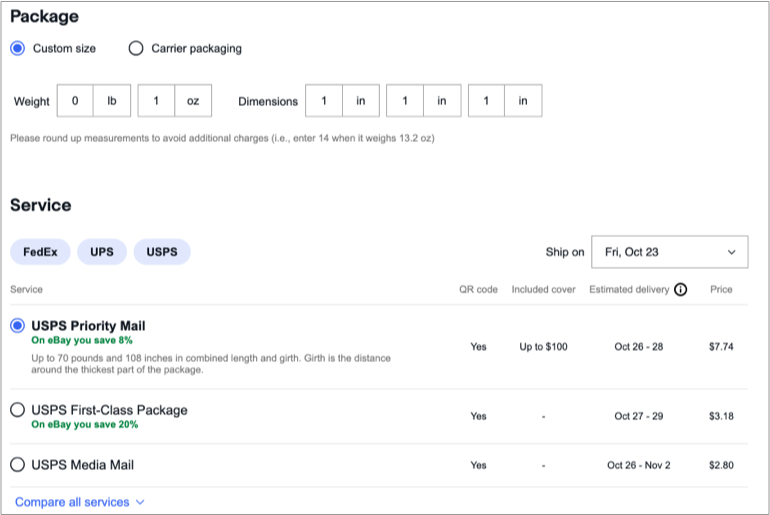
Do I still need to print a label if I choose the QR code option?
All eBay carrier partners (USPS, FedEx and UPS) offer a QR code option. However, remember to check if the carrier drop-off location nearest you supports QR codes using the links below.
- Find supported locations for USPS QR codes.
- Find supported locations for FedEx QR codes.
- Find supported locations for UPS QR codes.
Do I need to download the QR code?
No, the QR code will be automatically emailed to you. Simply open the email on your phone or device to access the QR code. However, if you prefer, you can also download the QR code directly from the eBay Labels confirmation page.
Shipping hazardous materials
Whose responsibility is it to understand and prepare hazmat shipments?
Governmental agencies consider the seller/shipper of the product responsible in understanding if your products are hazmat, how to prepare, and ship them. One of the best ways to identify if a product is hazardous is to locate its Safety Data Sheet (SDS) or Material Safety Data Sheet (MSDS) and check Section 14 (Transportation). A quick search online typically is able to find the relevant document.
Do I need to follow Hazmat Policy if shipping internationally?
Yes, sellers still need to follow domestic and international rules and correctly label their packages so eBay can be made aware that the shipment contains hazardous materials.
What items are classified as hazmat or dangerous goods?
There are 9 classes of hazardous materials which present different hazards in transport. Explosives, Gases, Flammable liquids, Flammable solids, Oxidizing substances, Toxic (poison), Radioactive, Corrosive, and Miscellaneous hazards. Some of these classes are broken down into divisions that define more specific attributes. Use this visual guide as an aid.
Who sets the rules for hazmat shipping?
It depends on the mode of transport. Domestically, the 49 CFR (Code of Federal Regulations) sets the rules for shipping hazmat by land, air, and inland waterways. Internationally, the IMDG Code (International Maritime Dangerous Goods) creates laws for shipment by vessel. The ICAO (International Aviation Organization) & IATA (International Air Transport Association) set the regulations for air transport. Find more information at these links:
If I follow all the rules, can a courier service still choose to reject my parcel?
Yes, couriers set their own standards on top of the already strict regulations. Couriers want to protect their employees and physical assets from harm. They may decide to forbid certain types of goods from transport on their aircraft, vessels, or trucks. For example, a few companies will not accept loose lithium batteries for transport because of fire concerns.
Are there penalties for shipping hazmat without following the regulations?
Yes, failing to comply with the relevant regulation may result in fine, penalty, or even jail time. That’s why it’s very important to follow the rules set by governmental agencies and couriers. See penalties in the 49 CFR § 107.329 Maximum penalties.
What are the most common types of hazmat?
As stated earlier on the page, the most common types we see at eBay are: lithium batteries, perfumes, nail polish, hairspray, cleaning supplies, lighters, and auto parts. That’s not the entire list, you may have a different type of hazmat depending on what you sell. The U.S. DOT offers a “Check the Box” guide to other types of common hazardous materials.
What labels are required for packages containing lithium batteries?
Package marking and label requirements vary depending on factors such as number of lithium cells or batteries and watt-hours. Refer to this guide from PHMSA to understand requirements for the item you are shipping.
USPS also requires additional markings for packages containing pre-owned, damaged or electronic devices with lithium batteries. These packages must be marked “Restricted Electronic Device” and “Surface Transportation Only.”
Handling time
How do I edit handling time for multiple items?
Instructions on how to edit handling time for bulk listings can be found on the eBay bulk listings tools page.
What are the benefits to same-day or 1-day handling times?
Offering and delivering same-day handling or 1-day handling along with at least a 30-day money-back return policy can help you qualify for a Top Rated Plus discount and seal.
Why do carrier acceptance scan times matter?
Your seller performance rating includes a late shipment rate calculation, and the maximum late shipment rate to qualify for Top Rated status is 3%. Your transaction will be considered on time as long as you have an acceptance scan within your stated handling time. Learn more about seller levels and performance standards.
How are holidays factored into handling times?
USPS® holidays are not counted as shipping days. Handle by dates that would normally fall on USPS holidays will reflect the next business day following the holiday as the “Ship by” date.
How does the Time Away setting affect estimated delivery dates?
Estimated delivery dates and handle by dates will be adjusted when Time Away is scheduled for active listings. This means your buyers will receive realistic estimated delivery dates automatically without you having to manually change the time yourself.
eBay standard envelope
Why can’t I track eBay standard envelope shipments on the USPS website?
eBay standard envelope is an eBay Delivery Service and is tracked by our customers through their eBay accounts. Sellers can find the tracking information in My eBay or Seller Hub. If your buyer is asking for tracking information, please direct them to their purchase transaction history.
How do I handle an “Item not received” claim from a buyer?
From time to time, eBay standard envelope shipments unfortunately may not track all the way through delivery to your buyer. If your buyer opens an “Item Not Received” request, please work with them to issue a refund in a timely manner. In these cases, you may also consider opening a claim to recover your lost funds.
How do I file a claim on a shipment that was lost or damaged? How do I check the status of that claim?
Each eBay standard envelope shipment includes a $20 shipping protection plan on single item orders, and up to $50 on combined orders, to help in case of lost or damaged items.
If you believe your shipment was lost in shipping, you must wait 30 days to file a claim. You can reduce the amount of the claim if your shipment was only partially lost or damaged, however the claim amount cannot be more than the item's sold price.
To file a claim, go here and enter the following information in the form:
1. Tell us what happened. Was your item damaged or was your shipment lost?
2. Enter the claim information and your PayPal email address.
3. Enter the following additional information:
- Your first and last name
- The buyer’s first and last name
- Shipment tracking number
- eBay item number
- Screenshot of eBay Order Details
- Screenshot of buyer’s complaint message or dispute details regarding the lost or damaged item
4. When finished, select the “File the claim” button at the bottom of the page.
Claims must be filed no later than 90 days from the date the shipping label was created.
You can check the status of existing claims by contacting PIP (Parcel Insurance Plan) at:
Phone: 1 800 325 7390
Email: claims@pipinsure.com
Chat: select the chat button on www.pipinsure.com
The buyer filed a claim with PayPal but PayPal can’t validate the tracked information. How can I resolve?
Respond to the PayPal claim and advise that the item was shipped using a new delivery option with eBay that does not show up on the standard shipping sites.
Include the ESUS tracking number and the following link, which PayPal can use to track the shipment.
What happens if an auction item sells for over $20?
eBay standard envelope can only be used on items selling for $20 or less. If a buyer wins an auction item that is listed with eBay standard envelope, the seller will need to ship the item via another method.
ShipCover insurance and claims
Is ShipCover a better value?
You decide. ShipCover makes it easy to buy coverage for either domestic or international USPS shipments. Claims are handled much faster than USPS and our rates are frequently lower.
Can I purchase ShipCover insurance for any carrier?
Currently, ShipCover is only available for eBay shipments when you use USPS. We may include other carriers in the future.
What about printing labels with PayPal?
ShipCover is only available when you pay postage and print shipping labels on eBay.
If an item is lost or damaged, how do I file a claim?
1. In Seller Hub, click on Shipping Labels under the Orders tab, and in My eBay, click on Shipping Labels in the Sell section under the Activity tab.
2. Find the shipping label for the item and select “Create Claim” under “More Actions.
3. Fill out the claim form.
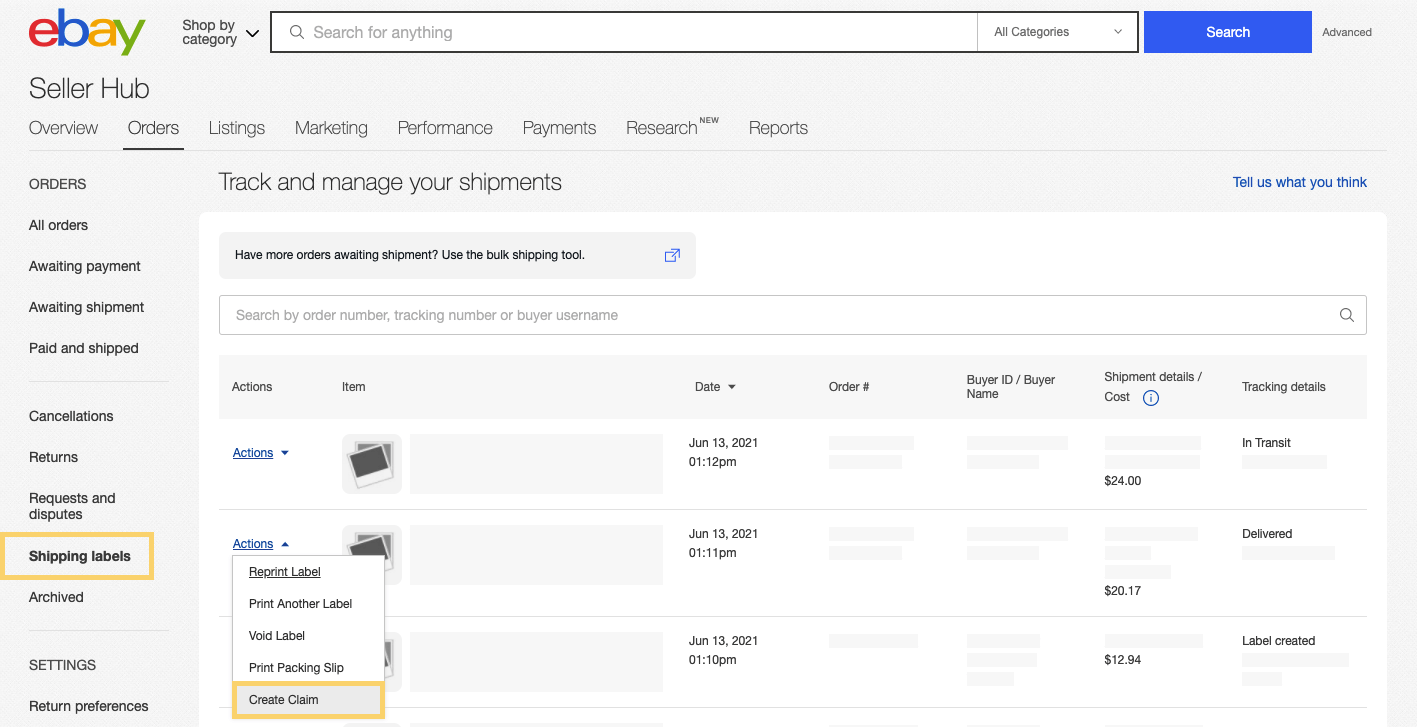
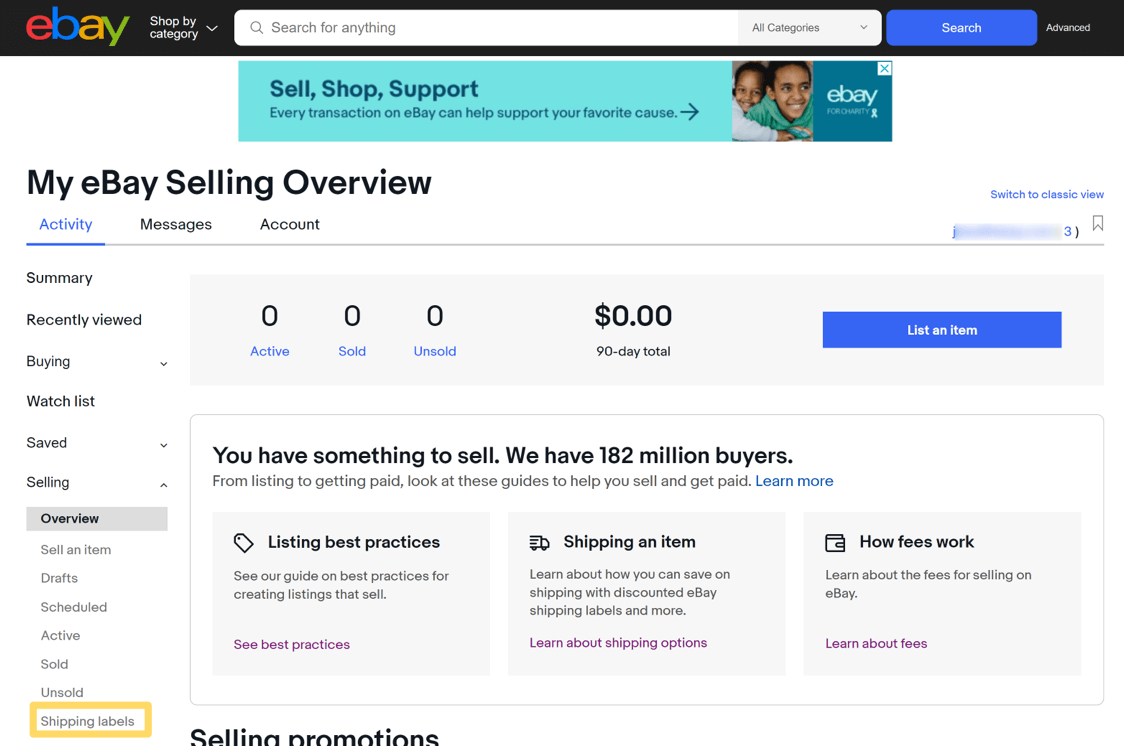
Is it hard to verify a claim with my buyer?
No. After you file a claim, we’ll need to verify whether the item was damaged in transit or never received. Your buyer can verify your claim by either opening a case in the eBay Resolution Center or with PayPal Buyer Protection. If your buyer has not opened a case, ShipCover sends an email to the buyer with details on how to complete the verification process.
My buyer tells me that they never received the verification email. Now what?
The buyer can verify the claim through My eBay in one of two ways. They can:
- Click “Won/Purchased” on the left-hand side
- Find the item and click on the description.
- Click “View order details.”
- Click “Verify shipping insurance claim” and fill out the form.
Or:
- Click on the “Messages” tab at the top of the page.
- Open the message with the subject “Shipping insurance claim received.”
- Click “Verify the claim” and fill out the form.
Are there any items excluded from ShipCover?
ShipCover covers more items than most carriers; however, there are some exceptions. Here is a list of excluded items and the ShipCover terms of coverage.
Are there countries where ShipCover will not insure shipments?
The following countries are excluded from ShipCover insurance: Belarus, Cote D'Ivoire (Ivory Coast), Cuba, Iran, North Korea, Myanmar, Russian Federation, Sudan, Syrian Arab Republic and Zimbabwe. This list is subject to change.
Who do I contact for claim related questions?
If you have questions or concerns related to your claims, please contact us.
What are the rates for Surplus Line Tax and Surplus Line Stamping Fee?
The Surplus Line Tax is calculated at 3% and covers the California State Tax. The Surplus Line Stamping Fee is paid to the California Stamping Office and is calculated at 0.25%. The stamping fee is only paid on parcels valued greater than $100. There is no Surplus Line Stamping Fee when the cost of the parcel is valued at less than $100.
Freight
When should I use flat-rate freight shipping?
When you want to charge a single amount for shipping to all U.S. domestic buyers or offer free shipping to buyers.
How do I list with flat-rate freight?
Select “Flat: Same cost to all buyers,” and choose flat-rate freight as your “Service.” Then pick a cost that will be shown to all domestic buyers for shipping.
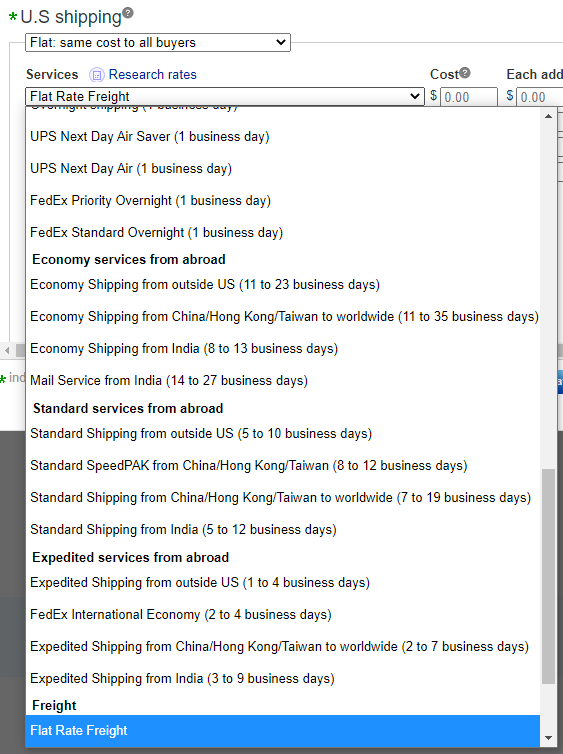
When should I use freight rate tables?
If you want to charge buyers different freight shipping costs based on geographic location, freight rate tables are the best option. Buyers in different regions can be shown free shipping, or varying shipping costs for freight delivery.
How do I build freight rate tables?
To build your freight rate table, follow these simple steps:
1. Select a package type from the “Freight shipping item” field.
2. Enter a name for your rate table under “Table name.”
3. Provide a cost you’ll charge buyers for each region or group of regions.
4. Save your newly created freight rate table.
It’s that simple. Build your freight table.
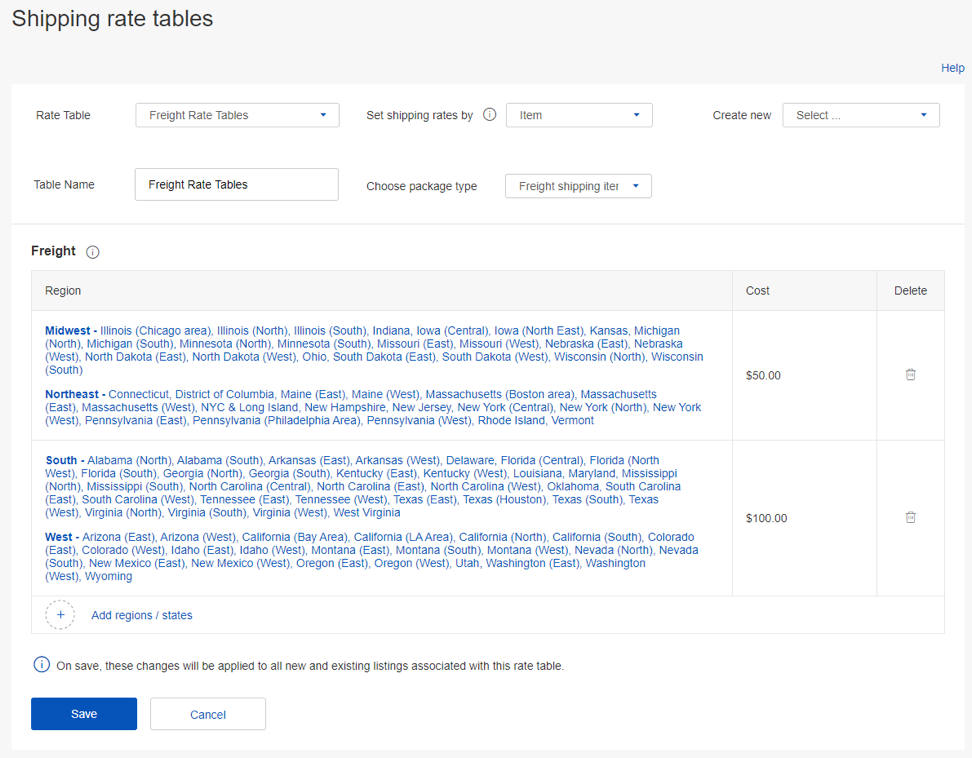
Can I track freight carriers on eBay?
Most of them. Find trackable carriers.
